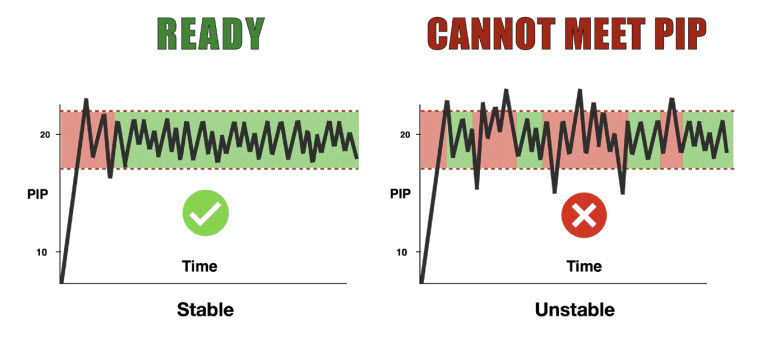LifePulse 204 & 203: Frequently asked questions
Terminology as listed in the text refers to the LifePulse Model 204; Model 203 terminology is listed in (parentheses) where differences occur.
FAQs: Common Alarms
What is the procedure to troubleshoot a HIGH TEMP – GAS (CIRCUIT TEMP HIGH) alarm?
Description:
The HIGH TEMP – GAS (CIRCUIT TEMP HIGH) alarm occurs when the temperature in the patient circuit, as measured near the Patient Box (under the white tape) is higher than the temperature setting by more than 3°C and has remained there for more than 1 minute; or the measured temperature is > 45°C, the upper allowable limit.
Troubleshooting:
- Place the humidifier in Pause (Wait) mode. Open the cartridge door to visualize the contact pins, noting if they are all at about the same level + 1-2mm. Close the cartridge door and press the PAUSE (WAIT) button, see if the alarm has cleared.
- If the alarm persists, place the humidifier in Pause (Wait) mode for 10-15 minutes to cool the system. After 15 minutes, press PAUSE (WAIT) to restart the humidifier.
- If alarm reoccurs press STANDBY and change the patient circuit. Press ENTER to resume HFJV operation.
For further information refer to:
- Model 204 User Manual, pg. 65; Alarms and Troubleshooting Guide, Tab 13
- Model 203 Operator’s Manual, VI-21; Alarms and Troubleshooting Guide, Tab 9
For further assistance, call the Bunnell Hotline. 800.800.4358 (HFJV)
What are common causes of the CANNOT MEET PIP alarm?
Description: The CANNOT MEET PIP alarm will occur under the following conditions:
- The monitored PIP has not stabilized within +2.0 and -1.5 cmH2O of the set PIP for a continuous 20 seconds within 3 minutes of pressing ENTER.
- The monitored PIP has not stabilized within + 2.0 and -1.5 cmH20 of the set PIP for a continuous 20 seconds before the Servo has reached its maximum output of 20.
Common Causes:
- Spontaneous breathing, crying, coughing, hiccups, or the need for suctioning
- Higher CMV rates (ie ≥ 3 bpm) or CMV pressures causing fluctuations interrupting the ability to achieve Ready condition
- Minimal settings on the LifePulse (ie Jet rate 240, Jet PIP <15)
- Excess condensation in the LifePulse patient circuit causing water droplets to interfere with pressure monitoring
- Leaks, cracks, or loose connections
- Occlusion of clear pressure monitoring tube
Note: The LifePulse is looking for stability within a 20 second window to achieve Ready condition, and will continue this attempt for a maximum of 3 minutes. Anything creating unstable fluctuations within these ‘time windows’ will cause the alarm condition
Troubleshooting:
- Calm, medicate, sedate, or suction the patient as appropriate.
- Change the LifePort adapter and confirm LifePort adapter is same size or larger than ET tube diameter.
- Check the LifePort adapter orientation to make sure the clear pressure monitoring tube is pointed upward.
- Adjust LifePulse humidifier temperature settings to minimize condensation.
- Remove excess condensation from either the HFJV patient circuit or the CMV circuit, including the exhalation valve and expiratory filter.
- Temporarily reduce the CMV rate to 2 bpm until READY illuminates, then reinstate the CMV rate to ordered value.
- Press AUDIO PAUSED (SILENCE) to silence the audible alarm and remain at the bedside. The alarm will resolve when Ready condition is met.
Attention: DO NOT press ENTER (or RESET) as this resets the ‘time windows’.
For further information refer to:
- Model 204 User Manual, pg. 55; Alarms and Troubleshooting Guide, Tab 4
- Model 203 Operator’s Manual, VI-12-14; Alarms and Troubleshooting Guide, Tab 6
For further assistance, call the Bunnell Hotline. 800.800.4358 (HFJV)
What are common causes of the LOSS OF PIP alarm?
Description: The LOSS OF PIP alarm will occur under the following conditions:
- The monitored PIP has dropped by more than 25% of the set PIP
- The monitored PIP is < 3 cmH 2 O
- The monitored value for Delta P is < 2 cmH 2 O
Common Causes
- Spontaneous breathing, crying, coughing, hiccups, or the need for suctioning
- Excess condensation in the LifePulse patient circuit causing water droplets to interfere with
pressure monitoring - Leaks, cracks, or loose connections
- Malfunction of the pinch valve in the Patient Box
ATTENTION:
- In the non-Ready condition, the patient is NOT being ventilated.
- A LOSS OF PIP alarm occurring in the non-Ready condition causes the servo valves to turn
off & Servo decreases to Zero to protect the patient. - Troubleshoot as outlined below.
- Press ENTER to clear the alarm and allow the LifePulse another attempt to reach the set
PIP.
- A LOSS OF PIP alarm occurring in the non-Ready condition causes the servo valves to turn
- In the Ready condition, the patient continues to be ventilated.
- A LOSS OF PIP alarm occurring in the READY condition indicates the Servo has locked at
or near the previously established operating value. -
ATTENTION: DO NOT PRESS ENTER (or RESET).
- Pressing ENTER (or RESET) places the LifePulse in the non-Ready condition.
- If the LOSS OF PIP alarm reoccurs, the patient will not be ventilated.
- Press AUDIO PAUSED (SILENCE) to silence the audible alarm.
- Troubleshoot as outlined below.
- A LOSS OF PIP alarm occurring in the READY condition indicates the Servo has locked at
Troubleshooting:
-
-
- Confirm all patient connections are secure including the CMV heater probe, CMV connections,
suction catheter, exhalation valves or filters, and the (green) Jet circuit to the injection port. - Confirm the clear pressure monitoring tube is patent, free of obstructions and connected
securely to the Patient Box. - Adjust LifePulse humidifier temperature settings to minimize condensation.
- Remove excess condensation from either the HFJV patient circuit or the CMV circuit, including
the exhalation valve and expiratory filter.
- Confirm all patient connections are secure including the CMV heater probe, CMV connections,
-
For further information refer to:
-
- Model 204 User Manual, pg. 54; Alarms and Troubleshooting Guide, Tab 3
- Model 203 Operator’s Manual, VI-10-12; Alarms and Troubleshooting Guide, Tab 7
For further assistance, call the Bunnell Hotline. 800.800.4358 (HFJV)
FAQs: LifePulse HFV Patient Circuit Humidification
Why does the GAS (CIRCUIT) Temperature setting default to 40°C?
- When initiating HFJV, the gas temperature in the circuit will approach the default set value of 40°C and
is measured in the patient circuit just before the Patient Box (under the white tape). - There is a drop in GAS (CIRCUIT) temperature of 3°C from the circuit thermistor to the patient. The
default setting of 40°C compensates for this temperature drop, ensuring the actual temperature of the
gas as it enters the patient will be approximately 37°C (i.e., body temperature).
What can be done to decrease condensation in the HFJV Patient Circuit?
- If water droplets accumulate in the clear portion of the patient circuit tubing between the humidifier
and Patient Box, it may cause pressure instability and LOSS OF PIP alarms. - Lower the set WATER (CARTRIDGE) temperature in small increments (0.5°C).
Place as much of the HFV patient circuit inside the isolette as able. -
Attention: The GAS (CIRCUIT) temperature should always be kept at the default setting of 40°C.
- For further information refer to:
- Model 204 Alarms and Troubleshooting Guide, Tab 15
- Model 203 Alarms and Troubleshooting Guide, Tab 12
How can rainout be removed from the HFJV Patient Circuit?
- Due to the design of the HFV patient circuit and the flow going through the circuit, back pressure will not allow excess condensation to feed back into the humidifier cartridge.
-
Attention: DO NOT press STANDBY; the LifePulse should continue to operate throughout these steps.
- To remove excess condensation:
- Confirm the READY indicator is illuminated.
- Briefly disconnect the (green) Jet nozzle from the Jet injection port of the LifePort adapter.
- When disconnected, lift the Jet circuit toward the Patient Box using gravity to expel the condensation through the Jet circuit tubing into a towel.
Why is it necessary to hang the water bag for the LifePulse below the humidifier?
- The water bag should be positioned at or below the level of the humidifier cartridge as an added
precaution to prevent cartridge overfill and inadvertent delivery of water to the patient.
FAQs: LifePulse HFV Patient Circuit / Equipment Continued
How often should the LifePulse HFV Patient Circuit be changed?
- The LifePulse HFV patient circuit is for single patient use only. It is guaranteed for 7 days of operation.
Note: Failure to discard the patient circuit after one use or 7 days may result in leaks, improper
temperature, and water level control. - If having persistent humidifier alarms:
- Call the Bunnell Hotline to troubleshoot potential fixes and determine if patient circuit should be returned for inspection.
- Return patient circuit to Bunnell Inc. for inspection as directed. If failure is confirmed, a replacement will be issued at no charge.
- Obtain a return authorization number by contacting Bunnell customer service. Please provide
the product lot number and number of days the item was in use. Call 800.800.4358 (HFJV)
Monday through Friday, 8am-4:30pm MT.
What is the best way to position the LifePort Adapter to avoid getting condensation in the Pressure Monitoring Tube?
- Orient the clear pressure monitoring tube on the LifePort adapter upward.
When should the LifePort Adapter be changed?
- The LifePort adapter is for single patient use only.
- It is recommended to discard after 7 days of continuous use.
- Condensation in the pressure monitoring tube, a crack in the Jet injection port, or a slight defect in the
pressure monitoring tube not readily visible may cause increased pressure fluctuations to be displayed
in the MONITOR section. - Changing out the LifePort adapter may alleviate excessive fluctuations and eliminate nuisance alarms.
When should the WhisperJet Patient Box be changed?
- If a VENT INOP 02 (VENTILATOR FAULT 02) alarm occurs during the System Test after confirming all connections are correctly made
- After failing an Operational Test at initiation of HFV or during troubleshooting
- If the CHECK VENT (VENTILATOR FAULT or JET VALVE FAULT) alarm occurs during operation of the LifePulse when no other alarms are present and after confirming all connections are correctly made
- If there is visible physical damage to the Patient Box
Why is there a PEEP discrepancy between the LifePulse and the Conventional Ventilator?
- Discrepancies may be a result of the calibration differences of each device.
- The LifePulse utilizes the LifePort adapter to measure PEEP within the airway; the CMV will generally measure PEEP at the inspiratory port or exhalation valve.
- Because these values are being measured at different locations, the LifePulse measured value will often be slightly lower than the CMV value.
- If the measured PEEP reading on the LifePulse is > 1 cmH 2 O higher than the set PEEP on the CMV, evaluate for the presence of autoPEEP or excess condensation in the expiratory limb of the CMV circuit, exhalation valve, or expiratory filter.
- Confirm LifePort adapter is same size or larger than ET tube diameter.
- For further assistance, call the Bunnell Hotline. 800.800.4358
FAQs: LifePulse Setup and Tests
Is there a specific type of blender required for use with the LifePulse?
- Yes. A low flow air / oxygen blender (0-30 lpm) is required.
- Connect a high-pressure oxygen hose from a low flow air/oxygen blender (0-30 L/min) or the output from the low flow port (2-100 L/min) of a standard blender to the Mixed Gas Input fitting.
- A minimum pressure of 30 psi is required to operate the LifePulse.
- For more information refer to:
- Model 204 User Manual, pg. 23
- Model 203 Operator’s Manual, VIII-1
What tests need to be completed before starting the LifePulse on a patient?
- The LifePulse should pass 2 tests to ensure proper operation. Perform both the System Test and the
Operational Test using a test lung before starting the LifePulse on a patient.Attention: LifePort Adapter should be open to room air and should NOT be connected to the CMV.
- To Perform the System Test:
- i. Create a set of test supplies by attaching a LifePort adapter and ET tube to a test lung.
- ii. Press SYSTEM TEST (TEST) and verify the LifePulse runs through the test sequence and returns to Standby mode with an active audible and visual alarm.
- iii. Press AUDIO PAUSED (SILENCE) to cancel the high priority “passed test” alarm.
- To Perform the Operational Test:
- Press ENTER to activate the default settings (PIP 20, RATE 420, i-TIME 0.020 sec)
while attached to the test lung.- Note: If LifePulse is not being placed into immediate use on a patient following
these tests, press Humidifier PAUSE (WAIT) and do not spike the water supply bag
at this time.
- Note: If LifePulse is not being placed into immediate use on a patient following
- Verify the READY indicator illuminates, the monitored PIP reaches the set PIP, and PEEP is
0.0 + 1.0 cmH2O. - If the LifePulse displays a monitored PEEP < -1 cmH2O or > 1 cmH20 during the
Operational Test, the Patient Box may be out of calibration and should be
replaced.
- Press ENTER to activate the default settings (PIP 20, RATE 420, i-TIME 0.020 sec)
- Place LifePulse into Standby mode after the tests are completed and prior to connecting to the
patient. - Remove the test supplies (LifePort adapter, ET tube, and test lung) from the LifePulse circuit and
Patient Box prior to patient use. Save for future use. - For further information refer to:
- i. Model 204 User Manual, pg. 27-29; Quick Reference Guide, pg. 3
- ii. Model 203 Operator’s Manual, VII 3-5; Quick Reference Guide, pg. 1
- To Perform the System Test:
On the LifePulse 204, what does it mean when the BATTERY DEPLETED alarm occurs, but then resolves, during a failed System Test with VENT INOP?
- On the LifePulse Model 204 an independent battery system test is occurring simultaneously during the
System Test to evaluate the battery indicator display function of the BATTERY DEPLETED indicator and
the red and green Battery Fuel Gauge bars. - In the event of a failed System Test, VENT INOP and an associated code will be displayed in the I:E Ratio
window and BATTERY DEPLETED will be illuminated. The battery system test will continue. BATTERY
DEPLETED will be displayed until completion of the battery system test. Once completed only VENT
INOP and an associated code will be displayed. - Note: The battery system test only identifies proper function of the alarm indicator displays. It
is not indicative of battery capacity / condition. - For further information refer to:
- Model 204 User Manual, pg. 29
How long does the battery last on the LifePulse 204?
- It is recommended to leave the LifePulse plugged in at all times to maintain optimal battery capacity.
- The duration of the battery to maintain maximum support settings is 10 minutes.
- BATTERY DEPLETED along with a high priority alarm will be displayed at critical low voltage before the LifePulse is forced into Standby mode.
- For further information refer to:
- Model 204 User Manual, pg. 81-84
How can FiO2 be analyzed using the LifePulse 203 and LifePulse 204?
- LifePulse Model 203- an oxygen analyzer will need to be attached to an auxiliary port flowmeter on the
blender supplying gas to the LifePulse. - LifePulse Model 204- an oxygen analyzer may be placed in the Oxygen Sample Port on the rear panel.
The switch must be turned to the ON position to sample gas from the LifePulse.